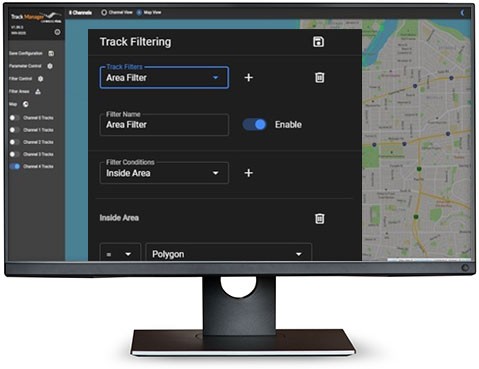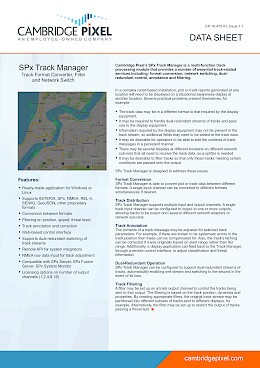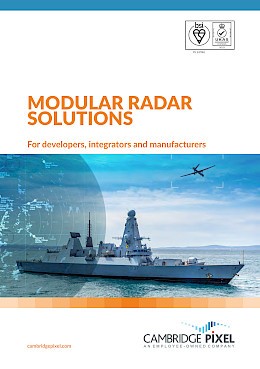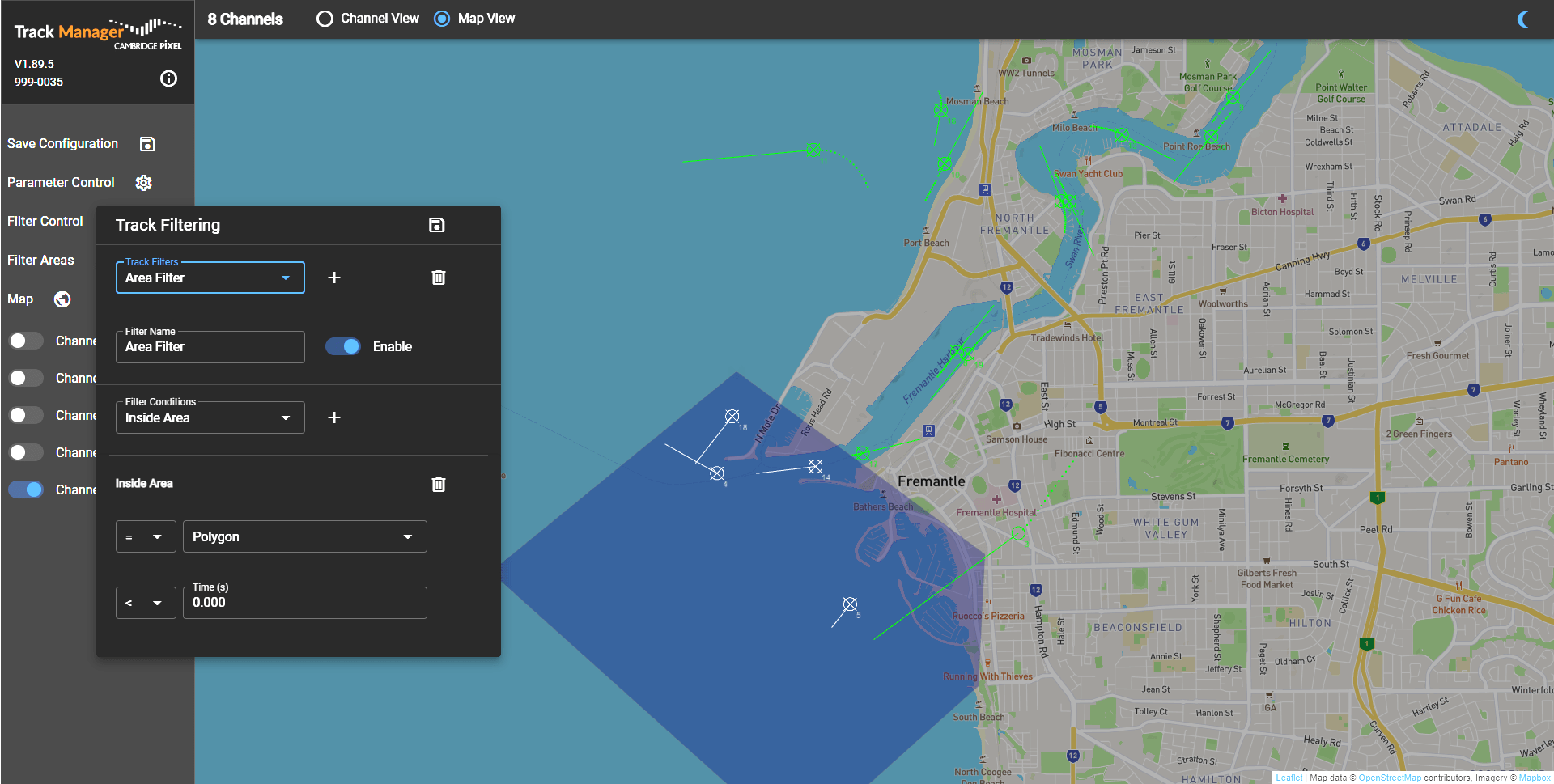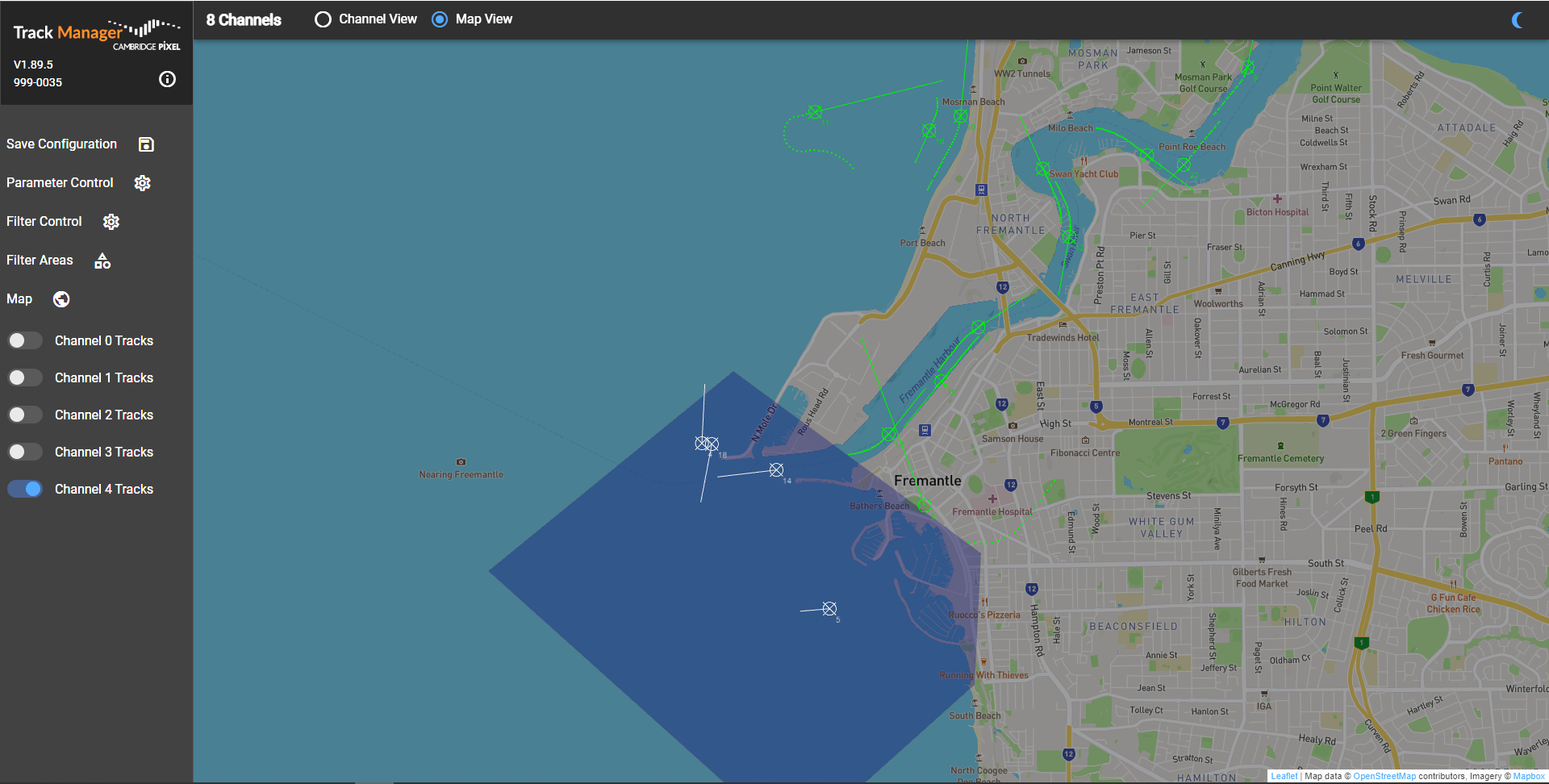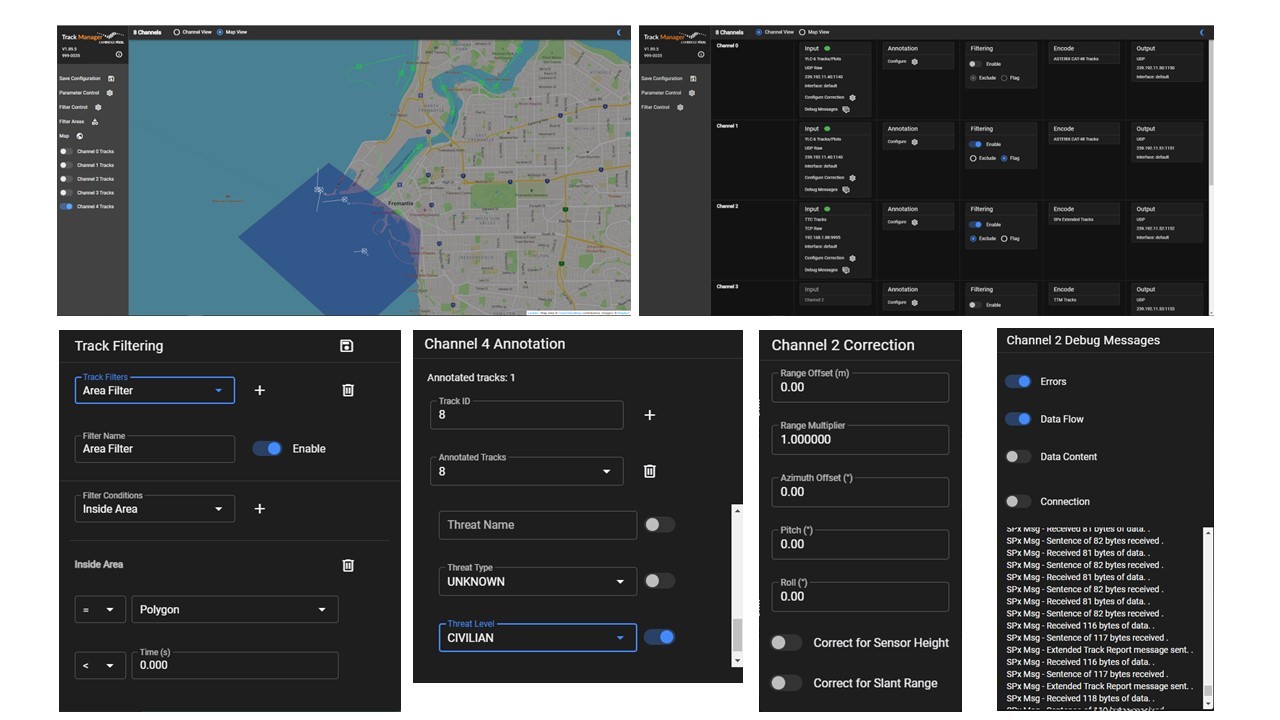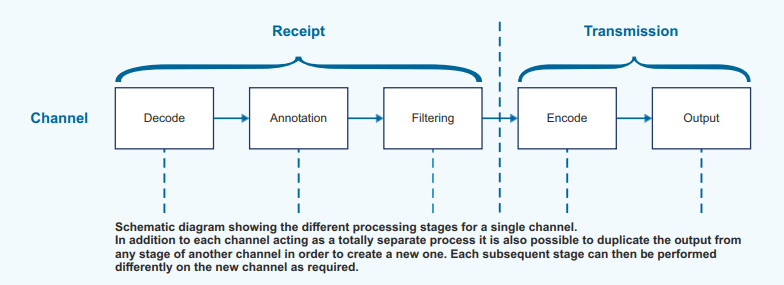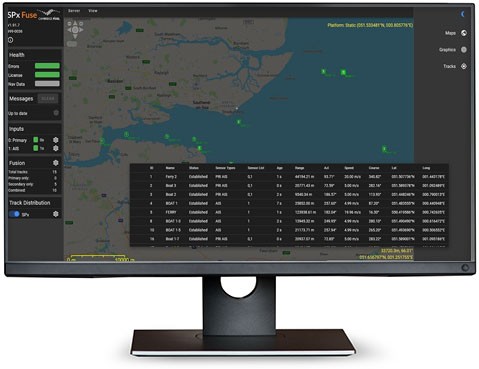Host Systems
SPx Server is application software, designed to run on standard Intel PC or SBC hardware.
The software is simple to install and the following minimum specificiation is suggested:
- Intel Core i5 or better CPU
- 8GB or more of RAM
- Windows 10 or 11 / Linux (mainstream distribution such as Red Hat, CentOS, Fedora and Ubuntu) less than 2 years old
Track Adjustment Examples
If there are known to be systematic errors in the track position then these can be compensated for. Also, the track’s lat/long can be corrected if it was originally based on slant range rather than flat range. Additionally, a display application can feed back to the Track Manager, through a remote control interface, to adjust classification and threat information.
- Ready-made application for Windows or Linux
- Supports ASTERIX, SPx, NMEA, REL-4, SEIWG, GeoJSON, other proprietary formats
- Conversion between formats
- Filtering on position, speed, threat level
- Track annotation and correction
- Web-based control interface
- Supports dual-redundant switching of track streams
- Remote API for system integrators
- NMEA nav data input for track adjustment
- Compatible with SPx Server, SPx Fusion Server, SPx System Monitor
- Licensing options on number of output channels (1,2,4,8,16)