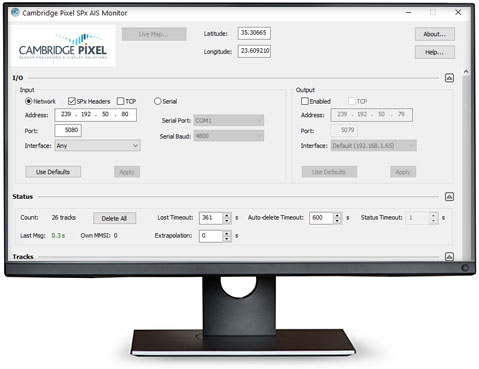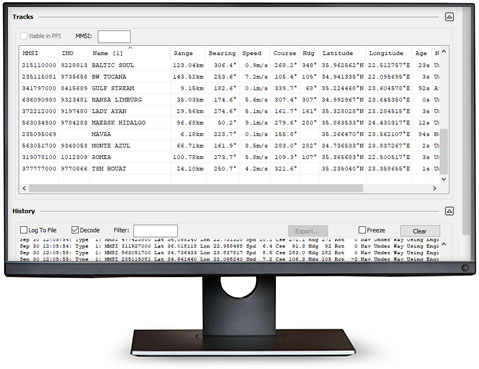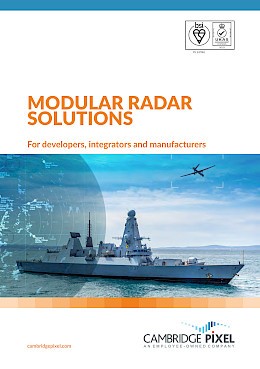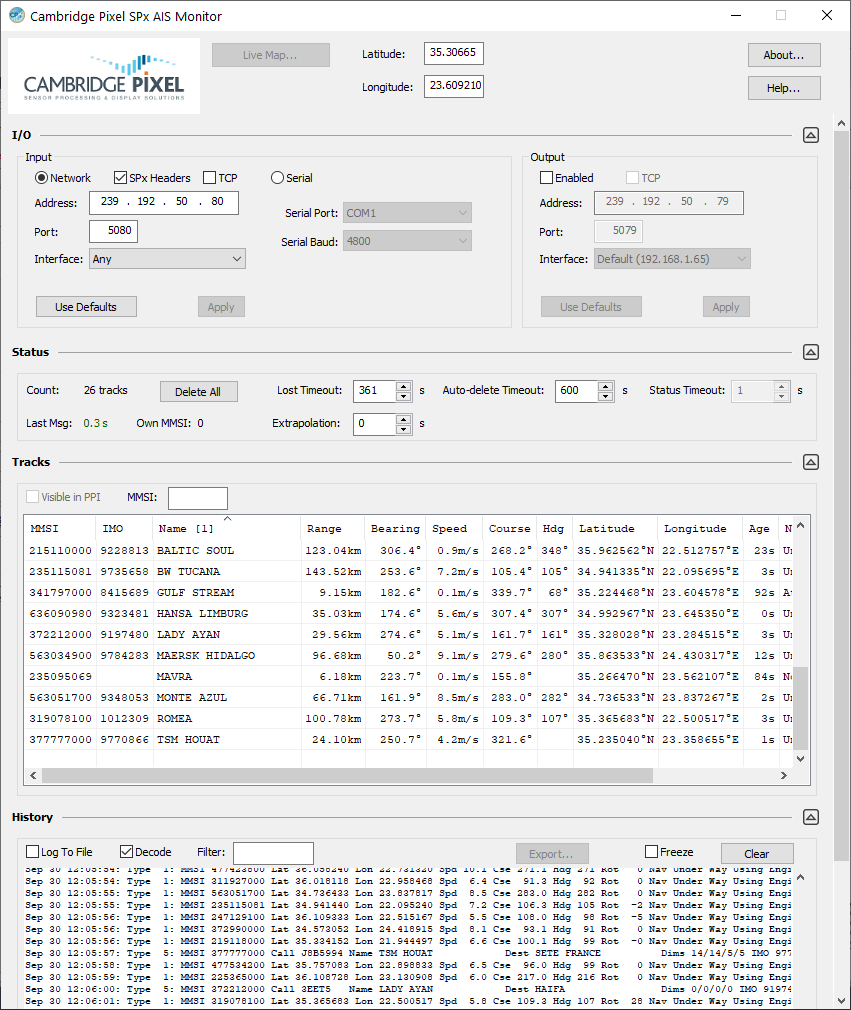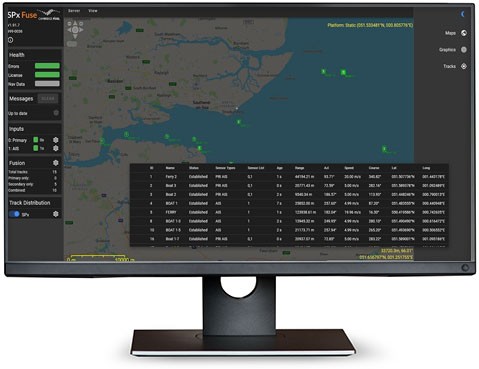The SPx AIS Monitor tool connects to an AIS receiver via its serial or network interface and displays a comprehensive view of vessel positions and characteristics, along with a history of all messages received in either raw or decoded form; messages can also be logged to a file.
AIS (Automatic Identification System) is a widely used method of transmitting information such as identification, position, course and speed from vessels equipped with suitable transponders to maritime authorities. Cambridge Pixel applications use AIS reports along with primary radar detections to assist with vessel tracking on an operator’s display.
This Free AIS Monitor is an application that will work for anyone with a source of NMEA-0183 format AIS data that they wish to inspect.
- Easy to use, built-in documentation
- No need to install, simply run executable
- Windows compatible
- Receives and decodes all major AIS report types, including:
- Class A / Class B position reports
- Static and voyage-related data
- Aid to Navigation reports
- Base Station reports
- Search and rescue aircraft
- Targets displayed in tabular format with sorting per column
- Network (UDP or TCP) or serial port input
- Log messages to file
- Locate selected AIS target on map in web browser
- Calculation of target range/bearing based on supplied platform location
- Re-transmit data on network (available in paid-for version)