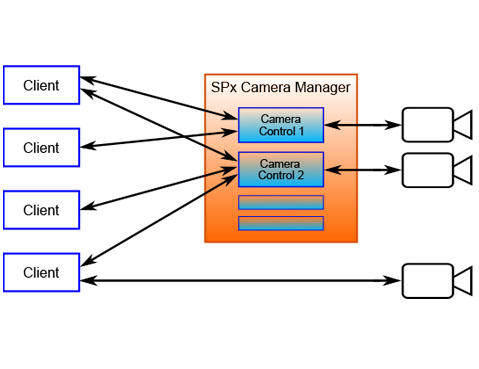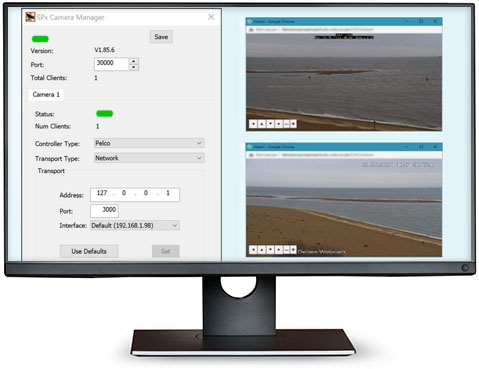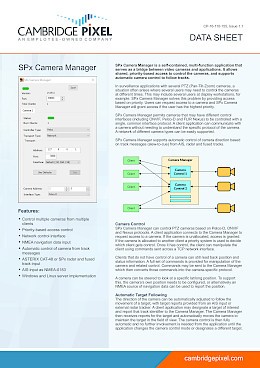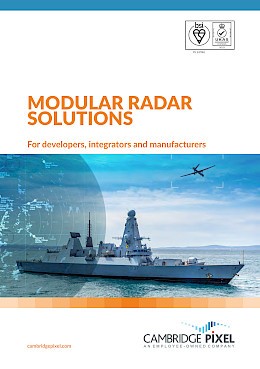The camera manager can also be used with Cambridge Pixel’s own display applications, such as VSD and RadarWatch, where there are multiple operator positions or where control of the camera needs to be shared with another video management system.
- Control multiple cameras from multiple clients
- Priority-based access control
- Network control interface
- Supports ONVIF, Pelco-D and Flir Nexus control protocols
- 2, 4, 8, 16 or 32 camera connections (license option)
- Up to 256 connected clients
- NMEA navigation data input
- Automatic control of camera from track messages
- ASTERIX CAT-48 or SPx radar and fused track input
- AIS input as NMEA-0183
- Windows or Linux server implementation