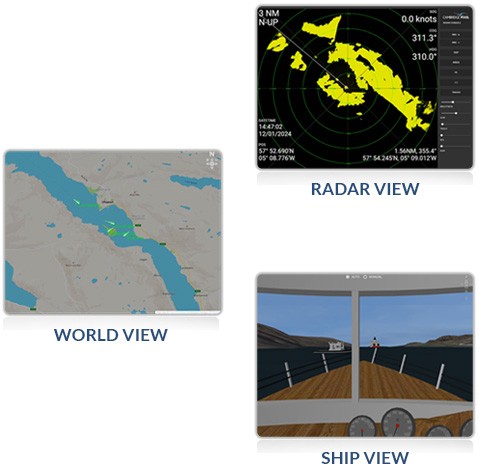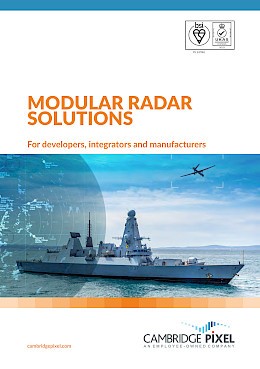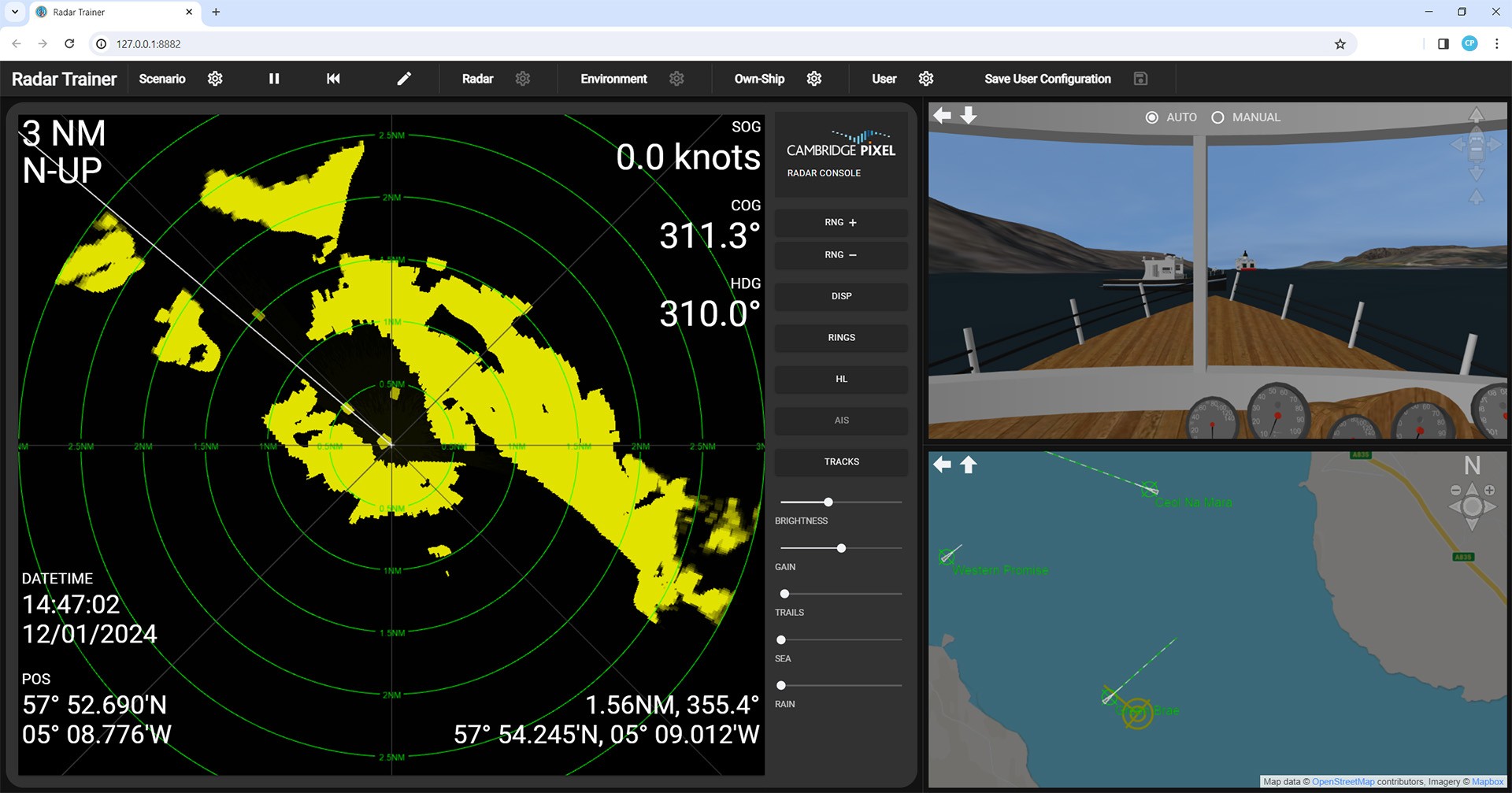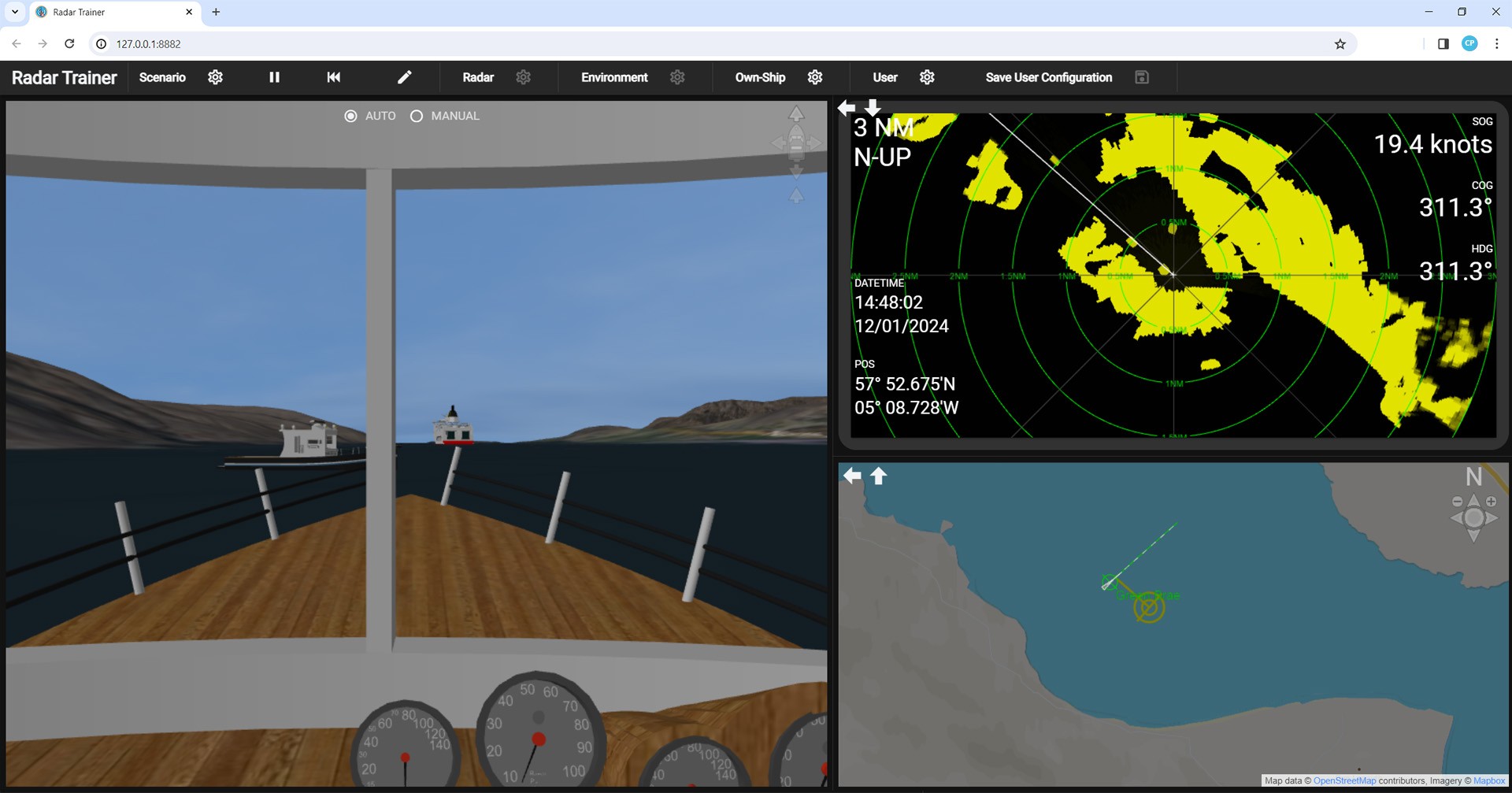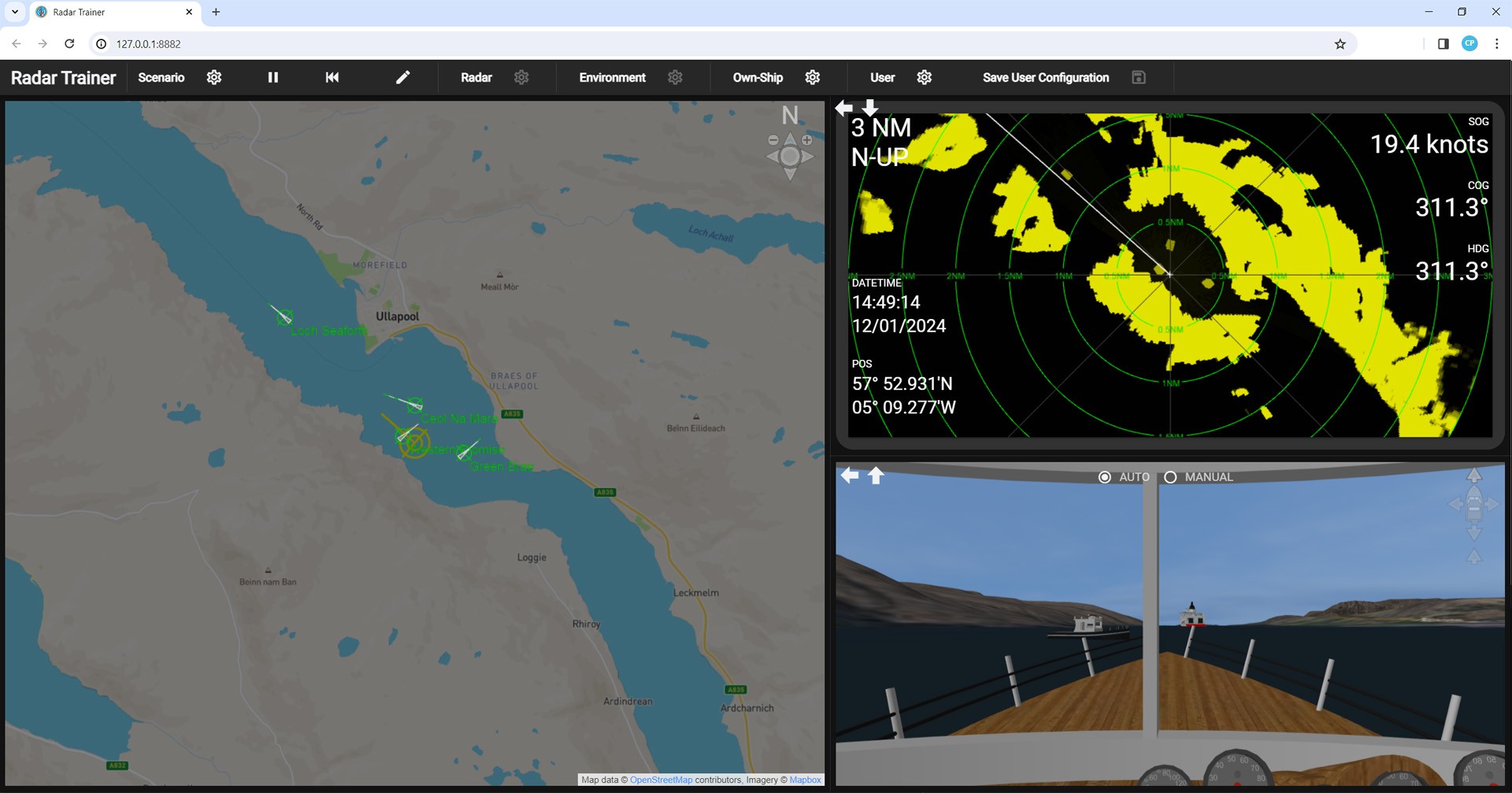Menu Bar
The training platform has an easy to access top-level menu bar that is used select between pre-configured scenarios and to play, pause and rewind the current training session. Additional controls are accessible by the course instructor for editing the content of scenarios. The instructor can adjust radar period and beam width and environmental conditions such as time of day, fog level and weather (e.g. fair weather vs. poor weather).
The simulation’s realism is further enhanced by the automatic linking of the selected weather conditions to the level of radar clutter returns that are visible in the Radar View window. The menu bar also allows the course instructor to select between three types of own ship: Fishing boat, speedboat and sailing yacht. Each type of vessel is rendered from a comprehensive 3D model that is included with the software package.
Training Environment
SPx Radar Trainer provides a simple top-level login control to select between “Instructor” and “Student” which can optionally be password controlled. If required, the software can be configured and deployed by the instructor to multiple student PCs in a training room. Each student then has access to their own training platform and can watch and interpret the scenario simulations and learn how to take appropriate action to avoid collisions or near misses as part of an instructor designed training course.
- Highly-customisable 3D virtual training platform for small boat radars
- Computer-based training package for configuration and deployment by course instructors
- Simultaneous multi-view browser based GUI
- Realistic PPI radar picture with fading/rotating sweep line
- Supports display of overlay track symbols and background charts/maps
- Realistic 3D rendered world view
- On-demand access to worldwide mapping via built-in Mapbox plugin (uses OpenStreetMap data)
- Environmental settings for time of day, fog level and weather conditions
- Instructor mode supports customisation and creation of realistic scenarios
- Two-level access control: “Instructor” and “Student”