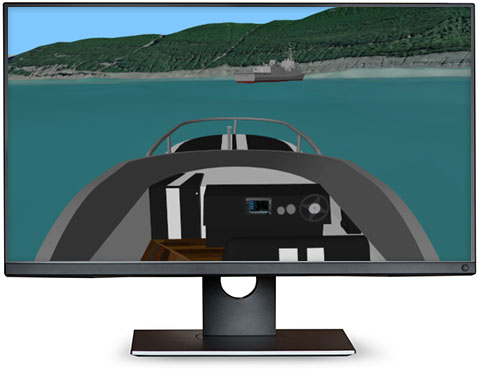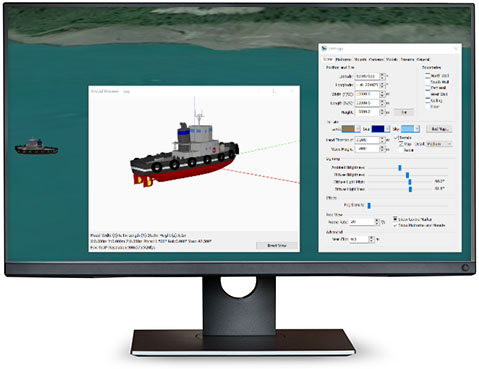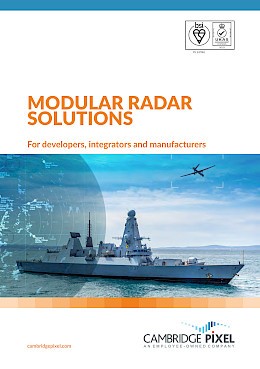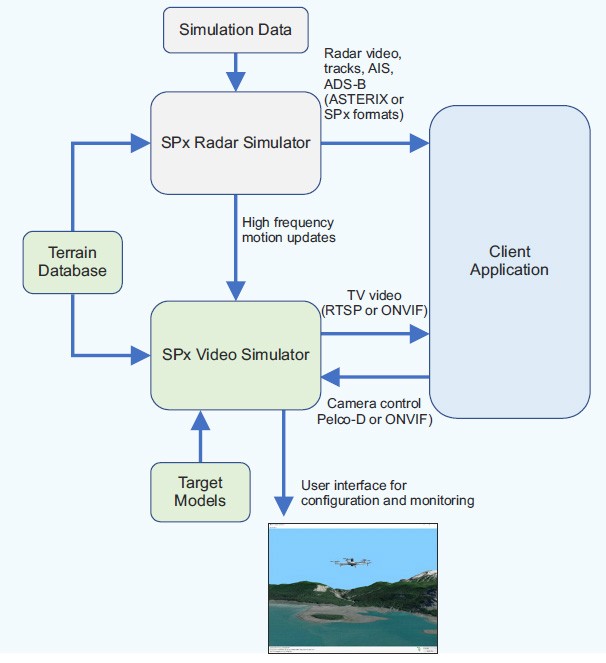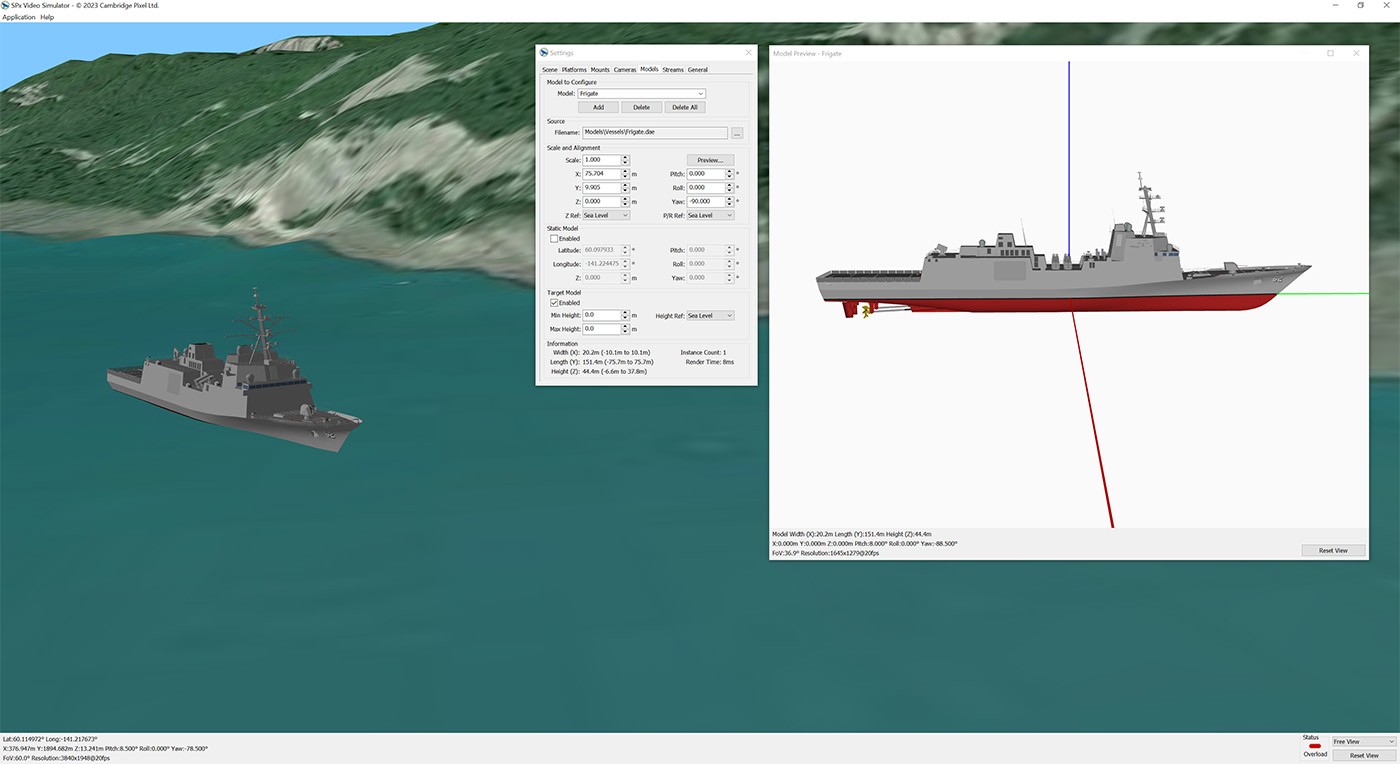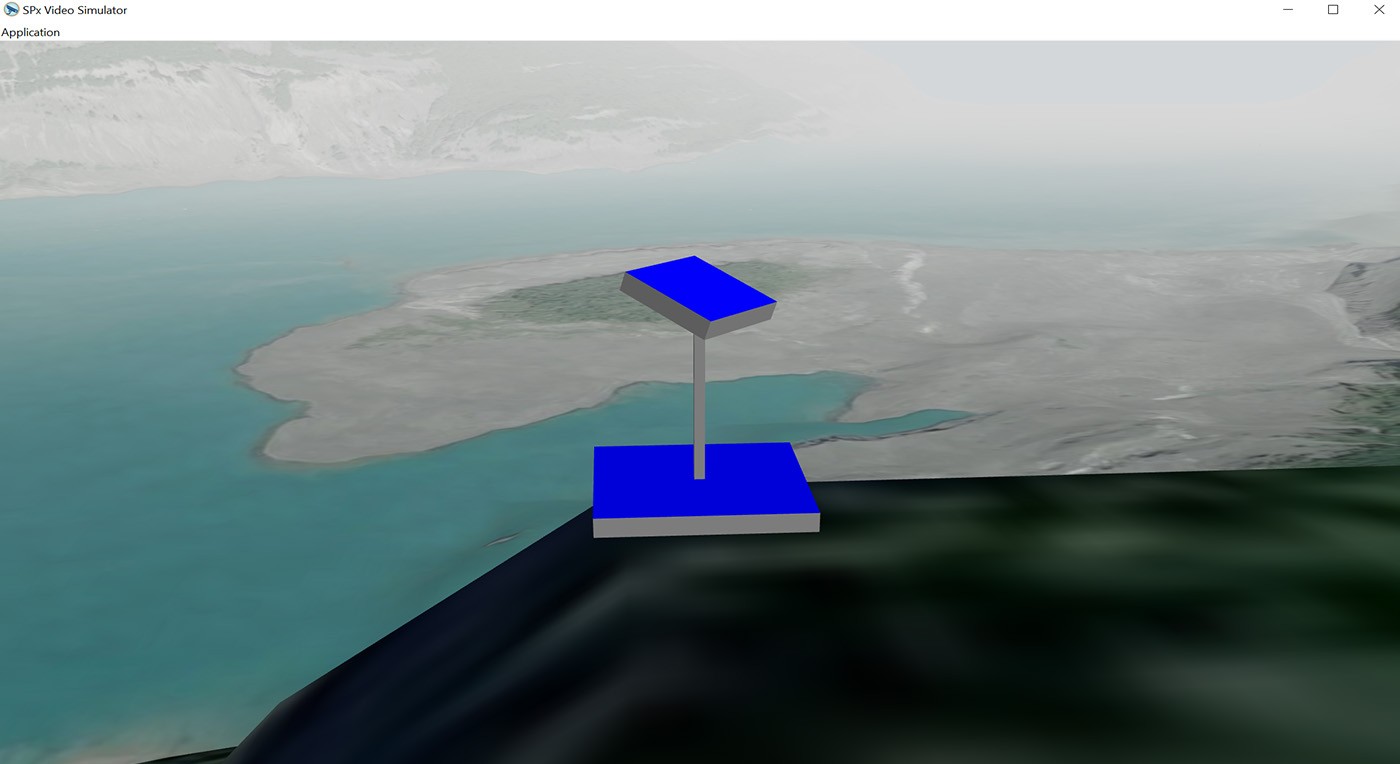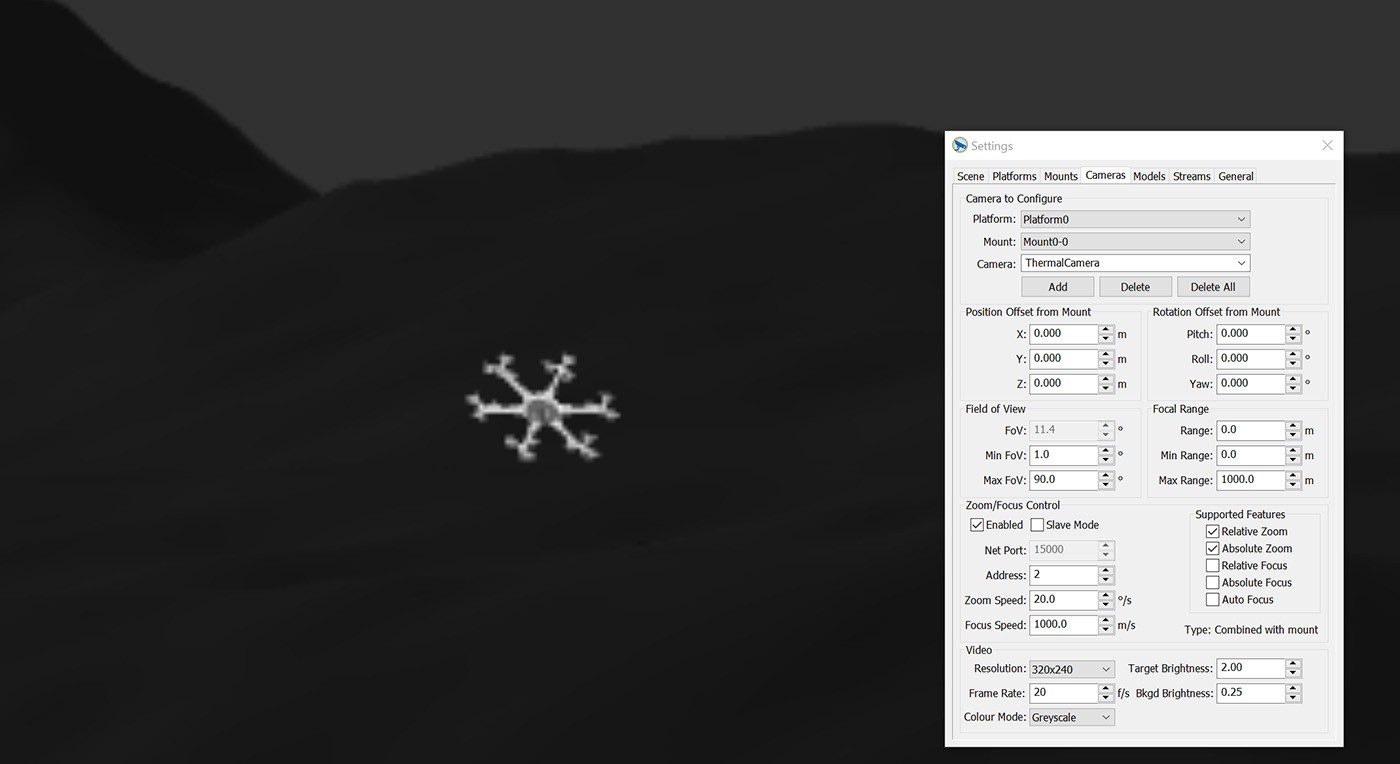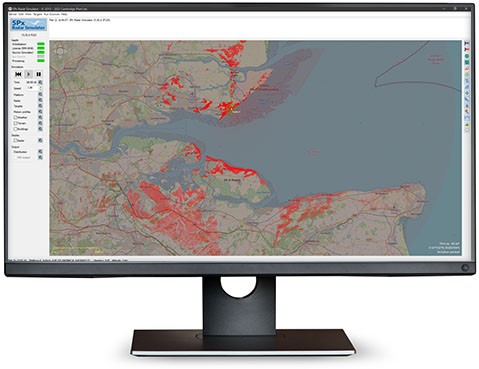PTZ Camera Emulator / Pelco-D Emulator / ONVIF Emulator
Security and surveillance camera simulator to help develop software, test systems & train operators. Includes supports for PTZ (pan tilt zoom) controllers, 3D scenes and models, moving platforms and more. The software can be paired with SPx Radar Simulator, allowing 3D models to follow imported radar tracks, ideal for building realistic scenarios.
Given a lat/long location for the camera (whether moving or static), SPx Video Simulator generates a real-time image of the view that the camera can see from that location. This incorporates terrain that is visible from that location, as well as any targets. The video image is correctly updated in real-time to reflect the motion of the targets in the world and the motion of the camera platform itself. Targets moving in the scenario have properties, including a 3D model that is used to render the target for the current camera view.
Simulation
- Real-time update for camera position and view
- Loadable 3D target models (COLLADA format)
- Configurable target motion profiles
- Configurable camera position on moving
platform - Terrain database for target visibility and display
Camera Positioning
- Configurable camera position
- Static camera or mounted on moving platform
- Dynamically adjustable PTZ
- ONVIF and PELCO-D interfaces
Camera Types
- PELCO-D interface
- Nexus CGI
- Network camera control
- Multiple cameras and PTZ platforms
- Configurable field of view
- Simulated Thermal Video
Video Output
- Configurable video frame size from SD to HD
- RTSP or ONVIF output
- H264 or MJPEG encoding
- Configurable frame rate
- Encoded video
Software
- Windows 10 or later required
- Uses SPx Radar Simulator (supplied) for
scenario generator - GUI control for configuration and monitoring
- Remote API (C++ library) for configuration and
control