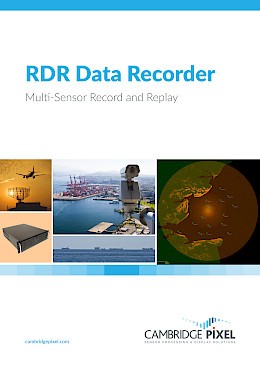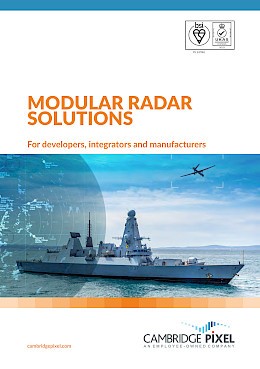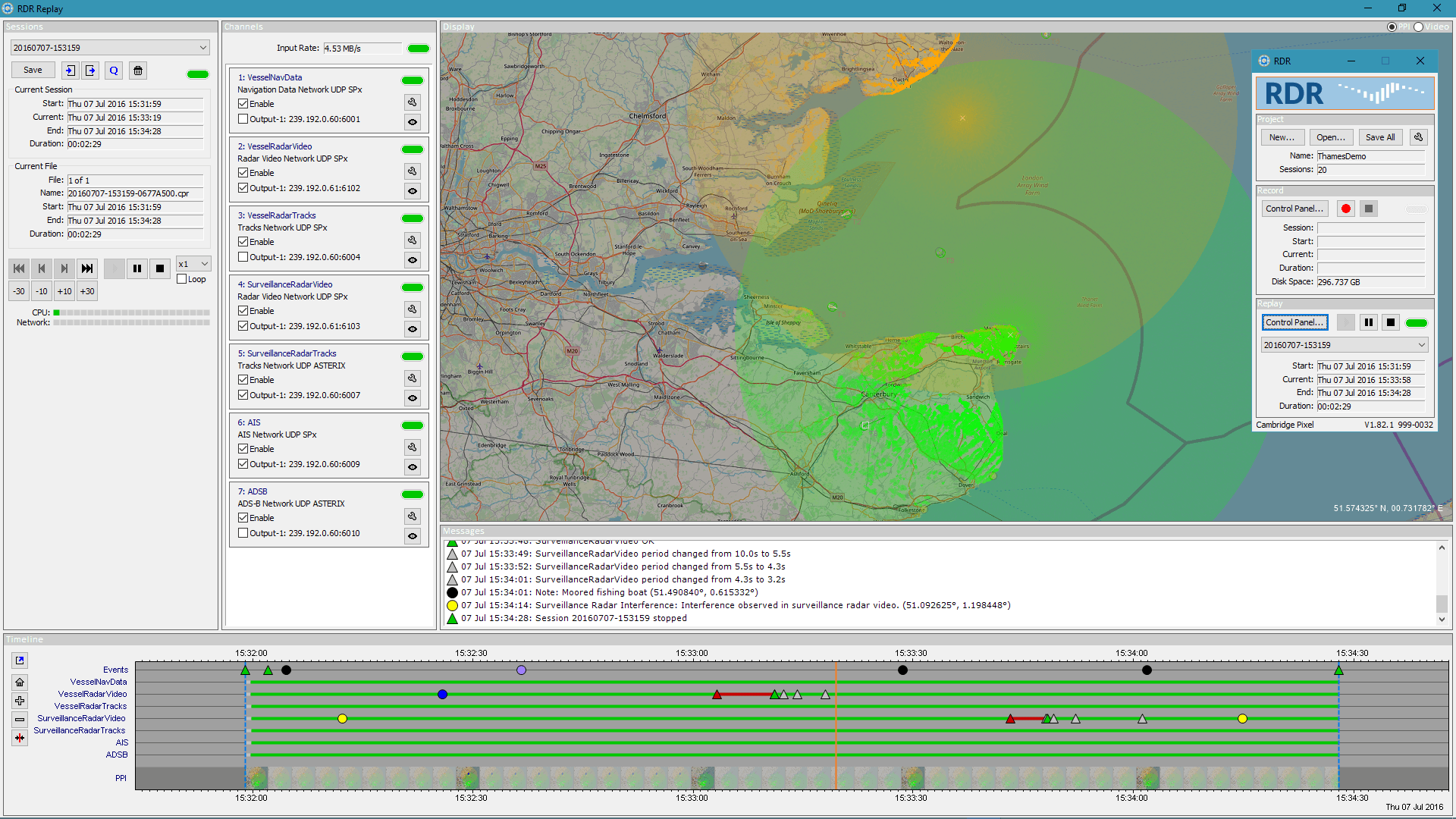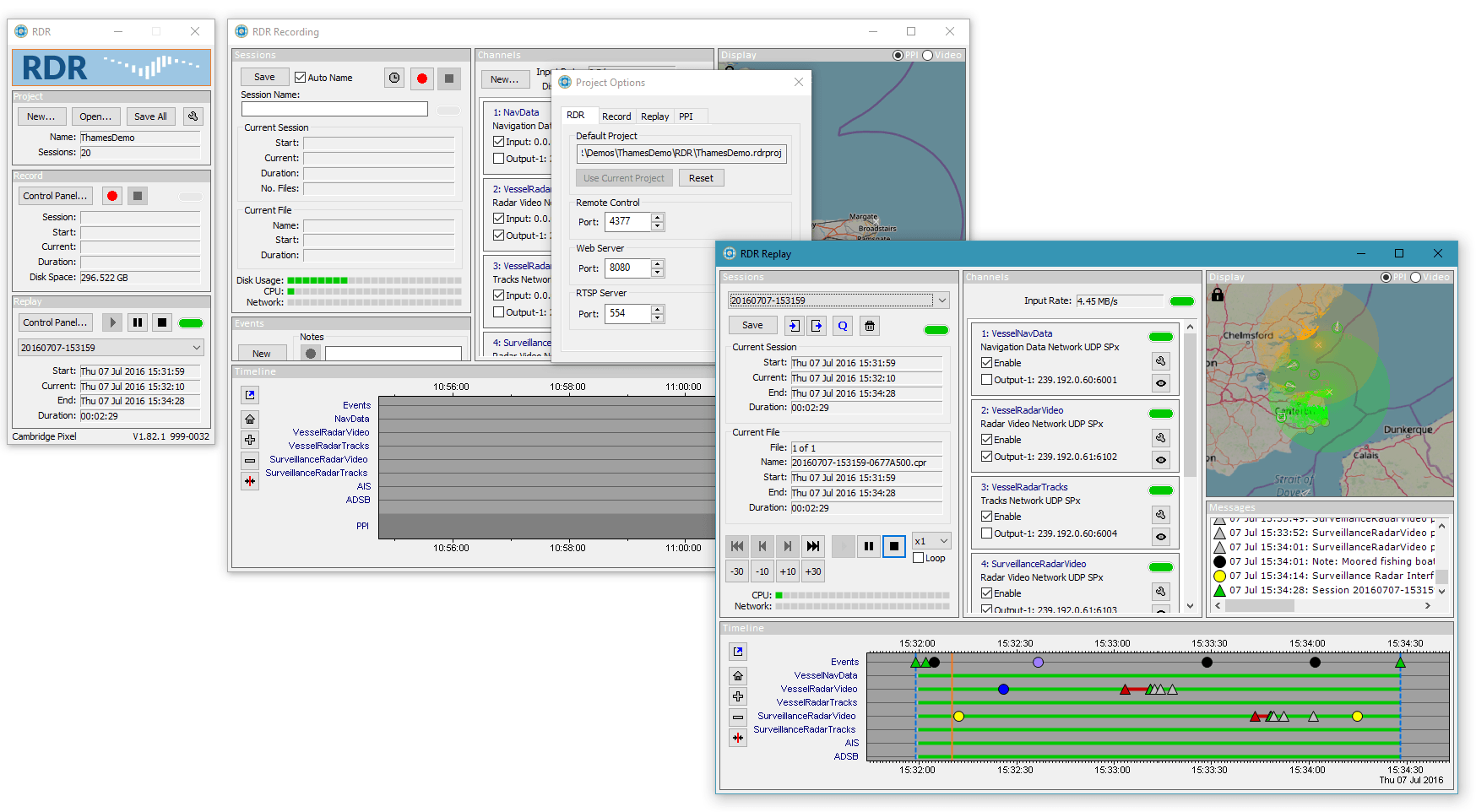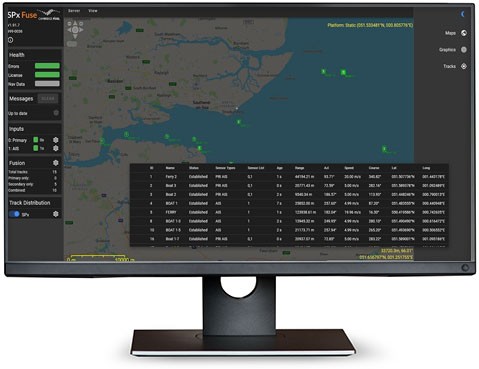Recording and replay can be managed remotely via a socket-based control interface
If RDR Data Recorder is required to interface to radars that provide analogue signal output or to display equipment that expects to receive analogue radar signals, then turnkey systems can be supplied with up to three radar input/output hardware cards installed.
For system integrators or OEM developers, the software and radar input/output cards are available as components for integration into a custom system. Please contact us for details of standard system options.
- Ready-to-run application software for Windows
- Multiple input channels
- Multiple output channels
- Supported input and output data includes:
- Primary radar video
- Primary and secondary track messages
- ADS-B messages
- AIS messages
- Navigation data
- RTSP network video
- Directshow device video
- RTP audio
- Directshow audio
- Screen recording (via lightweight "Agent" client)
- Generic network packet (without interpretation)
- ASTERIX data support includes:
- CAT-240 (radar video)
- CAT-48 (plot/track messages)
- CAT-21 (ADS-B target reports)
- Local GUI and network control
- Recording to local hard drive or NAS
- SQL database recording of navigation, track, AIS and ADS-B data
- Schedule recordings
- Auto delete of old recording sessions
- Replay radar video in ASTERIX CAT-240 format or as standard radar signals using HPx-310 card
- Visual display of data being recorded:
- Timeline display with adjustable timescale and thumbnails
- "Quick-look" feature
- Source status indicators
- Data synchronisation across channels
- Event marking (automatic, user-defined, location-based)
- Export recordings or sections of recordings