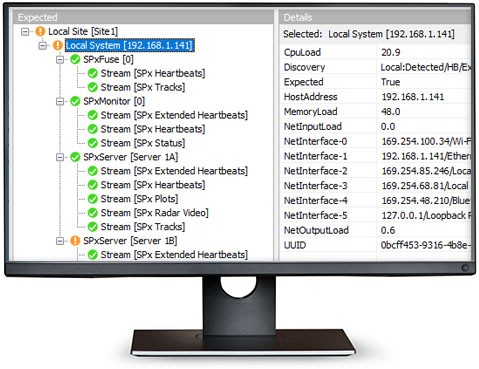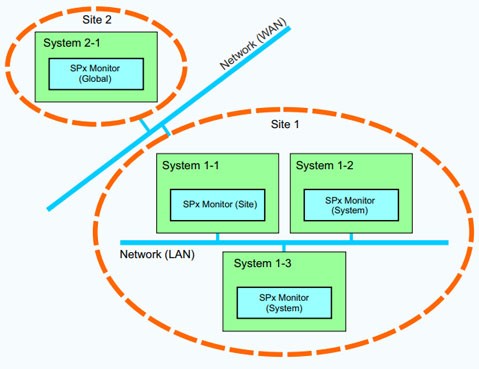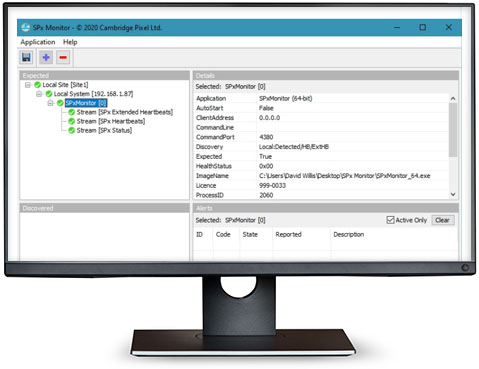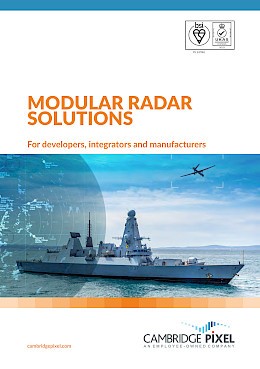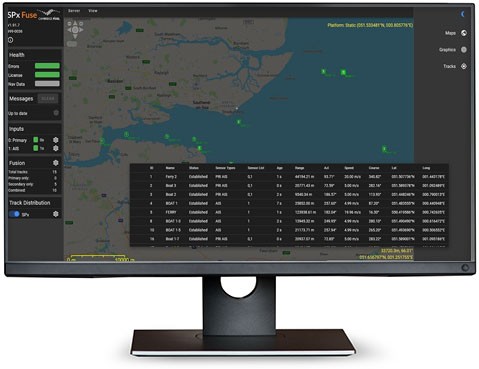Discovery and Aggregation
SPx Monitor uses intelligent discovery processes to analyse the network, at a local or global level, for SPx-related items. Discovered items are maintained within a database and these items are defined as:
- Site - a geographic location hosting one of more systems
- System - a host computer running one or more SPx applications
- Application - an SPx application (e.g. SPx server, SPx Fusion Server, etc.)
- Stream - an output data stream generated by and SPx application (e.g. radar video, tracks, plots, etc.)
Each instance of SPx Monitor may then be configured to report, locally or globally, on the items it has discovered.
- Windows and Linux support
- GUI display (Windows only)
- Geographic map display (Windows only)
- Automatic detection of SPx-based applications on network
- Remote start/stop of applications
- Auto-start of missing applications
- Part of solution monitoring, resilience and redundancy
- Supports hierarchy of sites, systems and streams
- Instances of SPx Monitor can report into others
- Scope of reporting is controllable
- SNMP support for reporting alerts and status
- Maintains database of discovered applications and streams
- Reports errors and warnings:
- Expected item missing
- Network address and port clashes
- Application overload
- Missing data stream
- High CPU, memory or network load
- Configuration file support
- Web interface