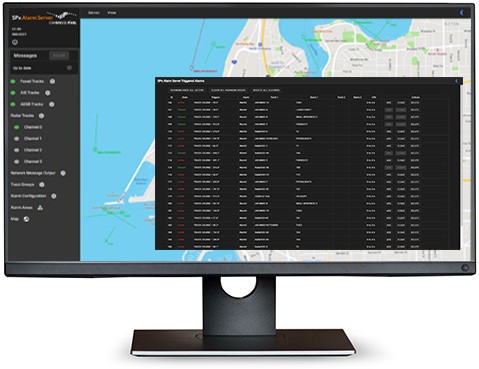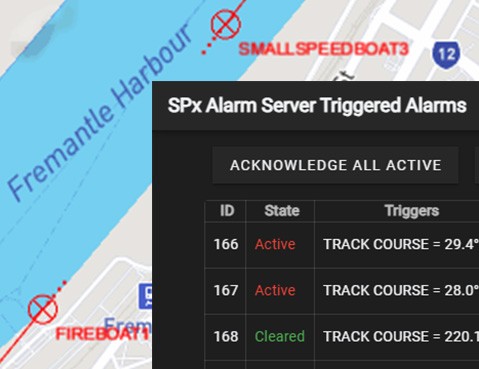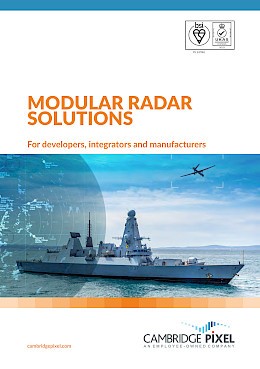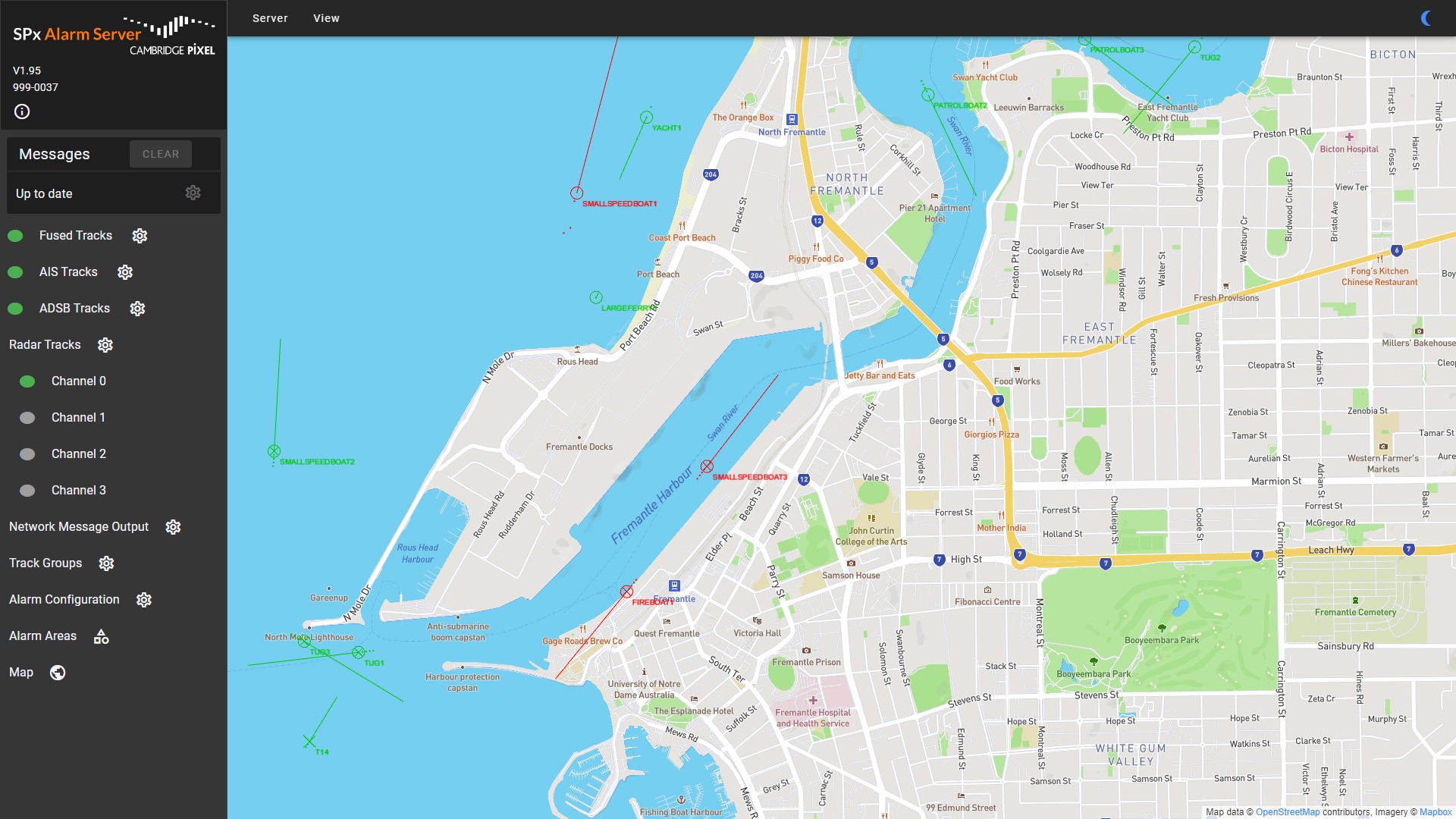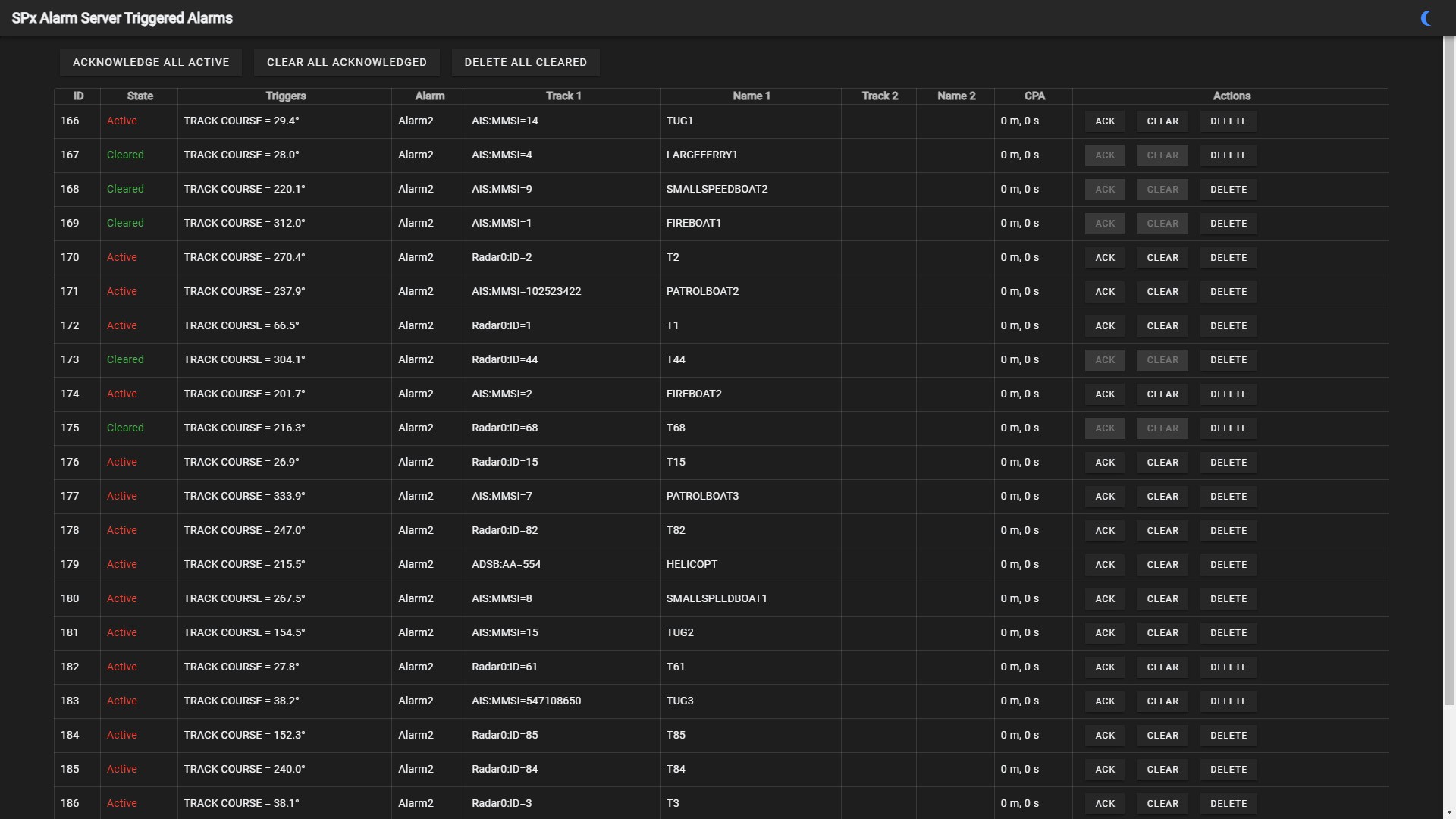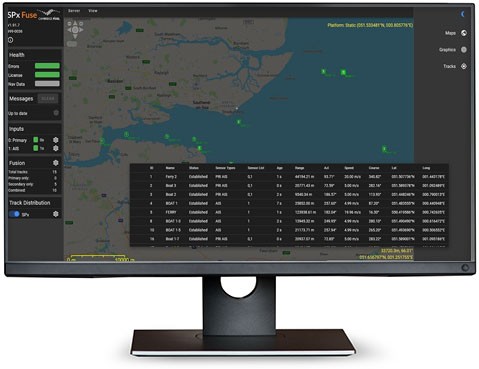SPx Alarm Server runs as a backend server application on a Windows or Linux PC.
Multi-channel Input
SPx Alarm server can monitor up to four channels of primary radar tracks in SPx or ASTERIX CAT-48 format. It also supports three further track stream inputs for Fused Tracks (in SPx or ASTERIX CAT-48 format), AIS Tracks (in UDP Raw AIS or UDP SPx AIS format) and ADS-B Tracks. Support for various ADS-B formats/receiver manufacturers is built-in.
Georeferenced Zones
SPx Alarm Server supports georeferenced areas (or “zones”), gates and points which are defined either by editing a plain text configuration file, or by selecting points against background mapping in its graphical user interface (GUI). Associated alarm logic and conditions can then be configured to suit different scenarios and use cases.
Track Monitoring & Alerting
Once setup is complete, SPx Alarm Server can be deployed to continuously monitor streams of tracks and generate alarm messages based on preconfigured alarm conditions, such as:
- Located inside (or outside) a specified area/zone
- Entered and not left specified area
- Proximity/CPA to a point or shape/area
- Proximity/CPA to any other track (or to a specified track)
- Entry/exit from zone
- Area/zone occupancy time
- Track speed, course, rate of turn, course deviation and type
When an alarm condition is triggered, SPx Alarm Server supports the sending of network alarm messages in NMEA-0183 Tracked Target Message (TTM) format (V1 or V2). A supplied utility allows these messages to drive the relay outputs of a Modbus/TCP device to support alarm sounders.
Web-based GUI
SPx Alarm Server uses a web-based configuration GUI that can be viewed and operated in standard browser software. The GUI includes a viewing window that includes background mapping (normal, light or dark) or background satellite imagery. The GUI displays tracks, areas, gates and points as overlays to the selected background mapping or imagery.
Network-based API
SPx Alarm Server is supported by an API, available in Cambridge Pixel’s C++ and .NET libraries, that provides full access to alarm configuration and triggered alarm state. This can be used by a client application to fully integrate alarm capability.
- Fully automated track stream monitoring
- Multiple input channels (up to 7)
- Georeferenced alarm zones, gates and points
- Web-based configuration GUI
- Flexible alarm logic to minimise false and nuisance alarms
- Supports multiple scenarios and use cases
- Runs on a Windows or Linux PC