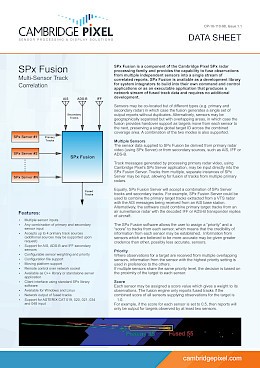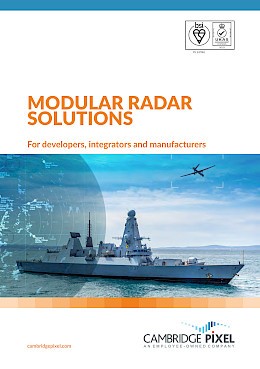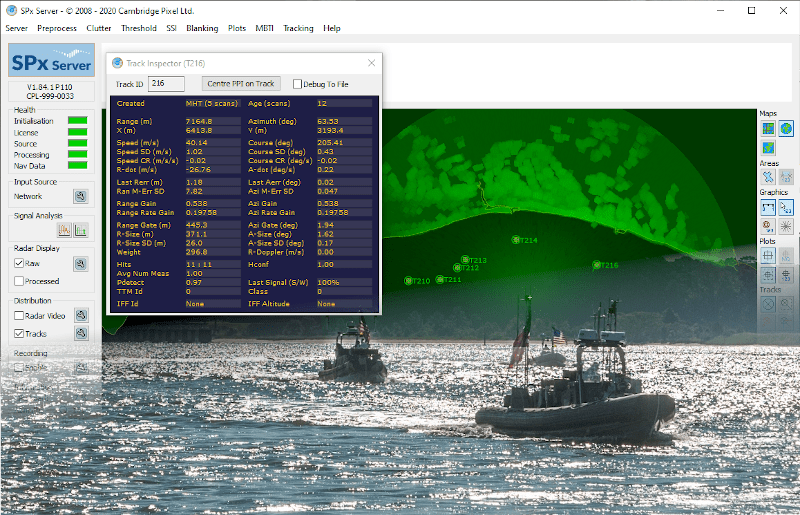New Features Added
• Support for SAPIENT sensor sources
• Support for parallel processing of observations
• Support for bearing-only observations
• Support environment variables in parameter files
• Support for Alert reporting of merges, splits and changes
• Enhanced support for track and sensor height references
- From 2 to 32 sensor inputs (contact Cambridge Pixel for more sensor inputs)
- Supports ASTERIX, SPx, IFF, ADS-B,
- AIS & other georeferenced track report formats
- Configurable sensor prioritisation & scoring
- Network output of fused track reports
- Track reports are unified with consistent track ID labelling
- Available for Windows and Linux
O/S: Windows or Linux
Licence versions: up to 2, 4, 6, 8, 16, 25 or 32 sensor inputs